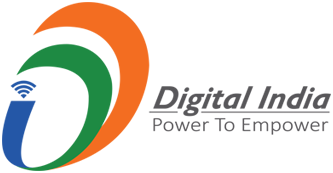A . Visit DSP and search NCS find click NCS and NCS form Open.
A . Charge Rs 15/- from the candidate for registration.(VLE commission: Rs.10.17/-)
A . Anyone can seek services provided in the NCS portal through a simple registration process:
- Age: 14 years and above
- Qualification: There is no minimum qualification for registration
A . One must furnish basic details such as name, date of birth, qualifications, email id, phone number and unique identification document number such as Aadhaar Card number, PAN card number, Driver’s license number, Passport, NREGA card number Voters ID card number etc.
A . You will receive your NCS ID having 19 characters on your registered mobile number once your registration process is complete. This will be a unique ID linked to your profile on NCS.
A . You have 9 attempts to guess the password before the profile gets locked for security reasons. In case, you don’t want to attempt at guessing the password, you can directly click on ‘Forgot Password?’ link in the login box on www.ncs.gov.in and reset the password.
A . Once registered, you need to login as a jobseeker on www.ncs.gov.in and click on ‘View/Update Profile’ tab on your left-side on the screen. This will take you to web-pages where you will be required to give details about your personal information, physical attributes, address for communication, education and trainings undertaken, work experience, preferences and official references. Providing these detailed information will improve your profile and help employers in identifying the right candidates for their organization.
A . Register yourself as a jobseeker on the NCS on Digital Seva Portal. Search for jobs by clicking on the ‘Search Jobs’ button and filling in details of your preferences for the job required.
A . You will get sms alerts on the number with which you have registered on the portal and also you can contact to VLE.
A . CSC/NCS can only facilitate the process of govt. job search for the job seekers, one can view job postings and apply for the same via portal. CSC/NCS is not involved in the recruitment process, which is done by the concerned employer through the portal. However, you can save your preferences under ‘Job Preferences’ tab on the left panel. This will help you get alerts about job postings which matches your job preferences.
A . CSC/NCS can only facilitate the process of job search for the jobseekers, one can view job postings and apply for the same via portal. CSC/NCS is not involved in the recruitment process, which is done by the concerned employer through the portal. However, you can save your preferences under ‘Job Preferences’ tab on the left panel. This will help you get alerts about job postings which matches your job preferences.
A . No. You don’t need to pay for getting a job. In case, you are submitting the profile through a CSC (Common Service Center), in some states they charge a service fee. Please note that DGET or the portal doesn’t charge anything for any of its functionalities on the portal.
A . Yes, You can. You can initiate location-based job search, which will list down all the relevant job postings in your preferred location.
A . You can search for the scheduled job fairs by searching the events section and apply for the same.
A . Yes. It’s mandatory